Millionsoft
Easy . Fast . Affordable
Accessing Millionsoft e-Leave
Millionsoft e-Leave Management System, also known as Millionsoft e-Leave is a secured Web-based system protected by user name and password. All users are required to login to the system with a designated user name and password via Web Browser. Millionsoft e-Leave has been designed to work on all popular Web Browsers such as:
- Microsoft Internet Explorer
- Mozilla Firefox
- Google Chrome
- Apple Safari (PC / Mac / iPad)
- Opera
- Other Web Browsers may also be supported
Using any of your preferred Web Browser, browse to the site where Millionsoft e-Leave for your organization has been installed, e.g., http://eleave.yourorganization.com. Enter User Name and Password given to you by your Administrator and then click on Login button.
Toolbar

Toolbar provides easy access to employees’ most accessed features.
Leave Calendar
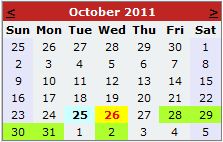 Leave Calendar displays leave applied, leave approved, public holiday and current date with colour Coding:
Leave Calendar displays leave applied, leave approved, public holiday and current date with colour Coding:
1) Leave Applied – Orange
2) Leave Approved – Green
3) Public Holiday – Yellow with Red Text
4) Current Date – Light Blue
Side Menu
 Side Menu allow users to access all features in Millionsoft e-Leave. Menu options availability depends on users access right.
Side Menu allow users to access all features in Millionsoft e-Leave. Menu options availability depends on users access right.

